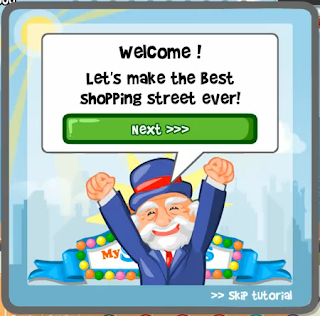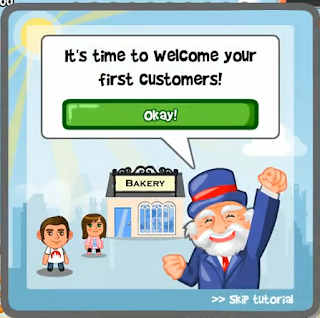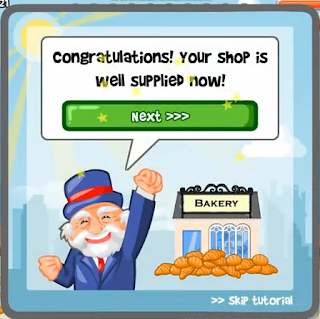Actually, I do really love Pretty Cure Toys and I wanted to buy them in Pretty Cure Pretty Store in Japan that opened July 15th. Oh, I'm actually didn't have all of the any toys (really) but I will take the description from the video that I found in Youtube only for promotion for you so you can buy them in Internet Shop (but first we need to sign up and the payment too).
They are 2 different parts, Part One refers for Fresh, Heartcatch, and Suite that I like. Enjoy!
(Some pictures are taken by www.toy-toraya.com)
First, Fresh Pretty Cure Toys.
Linkrun (with Cure Passion ver.)


Fresh Cure Stick

Passion Harp



Fresh Cure Stick

Passion Harp

Heartcatch Toys.
Heart Perfume

Shiny Perfume

Heart Pot.

Shiny Perfume

Heart Pot.


Flower Tact

Shiny Tambourine

Heartcatch Mirage
Suite Toys.
Cure Module (with Muse version)


Miracle Belltier

Fantastic Belltier

Love Guitar Rod
For video about this toy function, too many videos so I only give you a link:
http://www.youtube.com/watch?v=I2D6So9gsCw
http://www.youtube.com/watch?v=qUN-FdYi_hE
http://www.youtube.com/watch?v=ZxEklxP8s2A
http://www.youtube.com/watch?v=QhPvuulcnWQ

Healing Chest
Video about Healing Chest:
http://www.youtube.com/watch?v=liq-6tkuXQs
http://www.youtube.com/watch?v=DJX-du7gWCA
http://www.youtube.com/watch?v=ymI3hpSCO_w
http://www.youtube.com/watch?v=YThuff9oQSk
http://www.youtube.com/watch?v=l28KPk_emXI
http://www.youtube.com/watch?v=rbtXXe_Cp6Y
http://www.youtube.com/watch?v=3r-uIukd-3s
http://www.youtube.com/watch?v=U3arWghPD8o
http://www.youtube.com/watch?v=6whvfvExfbk

I will edit again as I found another link. See you!
Cure Module (with Muse version)


Miracle Belltier

Fantastic Belltier

Love Guitar Rod
For video about this toy function, too many videos so I only give you a link:
http://www.youtube.com/watch?v=I2D6So9gsCw
http://www.youtube.com/watch?v=qUN-FdYi_hE
http://www.youtube.com/watch?v=ZxEklxP8s2A
http://www.youtube.com/watch?v=QhPvuulcnWQ

Healing Chest
Video about Healing Chest:
http://www.youtube.com/watch?v=liq-6tkuXQs
http://www.youtube.com/watch?v=DJX-du7gWCA
http://www.youtube.com/watch?v=ymI3hpSCO_w
http://www.youtube.com/watch?v=YThuff9oQSk
http://www.youtube.com/watch?v=l28KPk_emXI
http://www.youtube.com/watch?v=rbtXXe_Cp6Y
http://www.youtube.com/watch?v=3r-uIukd-3s
http://www.youtube.com/watch?v=U3arWghPD8o
http://www.youtube.com/watch?v=6whvfvExfbk

I will edit again as I found another link. See you!